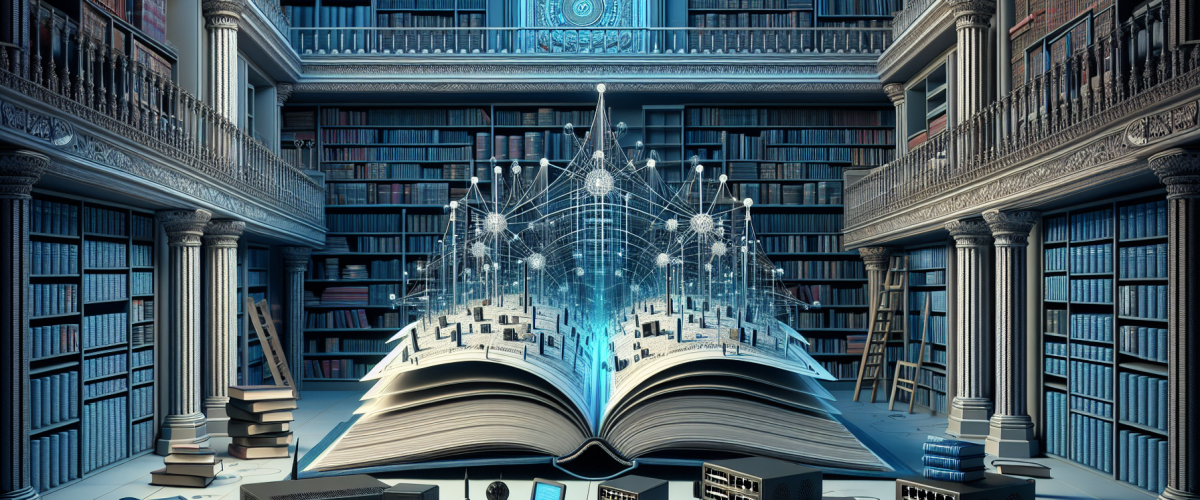
VoIP troubleshooting expertise has become the critical skill that separates successful businesses from those losing millions to communication failures. When your vital client call drops during a high-stakes negotiation, or when audio distortion makes your important presentation sound unprofessional, you’re experiencing the costly reality of poorly managed Voice over Internet Protocol systems. According to industry analysis, businesses lose an average of $62,400 annually due to VoIP-related communication disruptions, making systematic troubleshooting knowledge not only valuable but essential for organizational survival. The Federal Communications Commission reports that over 80% of businesses now rely on internet-based phone systems for their primary communications infrastructure, meaning that troubleshooting mastery has evolved into a core competency for modern business operations. This comprehensive guide provides the proven methodology that IT professionals and business leaders need to diagnose, resolve, and prevent the most damaging VoIP complications that threaten productivity and profitability.
The Federal Communications Commission reports that VoIP adoption continues to accelerate, with over 80% of businesses now relying on internet-based phone systems for their primary communication infrastructure. [Outbound Link: https://www.fcc.gov/general/voice-over-internet-protocol-voip] This widespread adoption means that troubleshooting skills have become as critical as any other IT competency in modern business operations.

Understanding VoIP Fundamentals: Building Your Knowledge Foundation
Voice over Internet Protocol (VoIP) fundamentally differs from traditional telephony in that it converts analog voice signals into digital data packets that travel over the Internet, rather than dedicated copper lines. This conversion process, while enabling cost-effective communication, introduces unique challenges that require specialized troubleshooting approaches.
Core VoIP System Components
Understanding these interconnected components helps identify where problems originate:
• IP Phones and Softphones: End-user devices that convert voice to digital signals
• Session Border Controllers (SBC): Manage security and connectivity between networks
• Private Branch Exchange (PBX): Central switching system managing internal and external calls
• Internet Gateway: Bridges your network with external internet infrastructure
• Quality of Service (QoS) Mechanisms: Network policies prioritizing voice traffic
• Session Initiation Protocol (SIP) Servers: Handle call setup, management, and termination
The National Institute of Standards and Technology provides comprehensive guidelines for implementing secure VoIP systems that minimize troubleshooting requirements through proper initial configuration. [Outbound Link: https://csrc.nist.gov/publications/detail/sp/800-58/final] Their recommendations emphasize proactive network design as the foundation for reliable voice communications.
Essential VoIP Terminology
Mastering these technical terms accelerates troubleshooting effectiveness:
- Codec: Algorithm compressing and decompressing voice data (G.711, G.729, G.722)
- RTP (Real-time Transport Protocol): Delivers Video and audio over IP networks
- SIP Trunking: Connection method between PBX and an Internet telephony service provider
- Jitter Buffer: Temporary storage compensating for variable packet arrival times
- DSCP Marking: Method for classifying and prioritizing network traffic
The 5 Most Critical VoIP Issues and Proven Solutions
1. Call Quality Degradation: Echo, Static, and Audio Distortion
Problem Manifestation:
Audio quality issues manifest as echo, static interference, robotic-sounding voices, volume fluctuations, or delayed transmission, resulting in conversation overlap.
Systematic Troubleshooting Approach:
Immediate Diagnostic Steps:
- Test internet bandwidth using VoIP-specific speed tests
- Verify minimum 100 kbps upload/download per concurrent call
- Switch from wireless to wired connection for testing
- Close bandwidth-intensive applications during call testing
- Restart network equipment in sequence: modem, router, switches, VoIP devices
Advanced Resolution Techniques:
- Configure Quality of Service (QoS) policies prioritizing VoIP traffic with DSCP EF marking
- Implement traffic shaping to guarantee bandwidth allocation for voice communications
- Upgrade the internet service if it is consistently insufficient for concurrent user requirements
- Replace aging network hardware that cannot handle modern VoIP traffic demands
2. Registration and Authentication Failures
Common Error Messages:
- “Registration Failed” or “Authentication Error”
- “SIP Server Unreachable”
- “Account Offline” or “Service Unavailable”
Step-by-Step Resolution Protocol:
- Credential Verification
- Confirm the username, password, and domain settings accuracy
- Check account status with the service provider for suspensions or billing issues
- Verify SIP server addresses and port configurations
- Network Configuration Analysis
- Test firewall settings for blocked SIP ports (typically 5060-5061)
- Configure port forwarding for the required RTP port ranges (10000-20000)
- Enable the SIP Application Layer Gateway (ALG) or configure static NAT traversal
- Update device firmware to the latest stable versions
The Institute of Electrical and Electronics Engineers maintains comprehensive standards for SIP implementation, providing detailed guidance for resolving authentication challenges. [Outbound Link: https://standards.ieee.org/standard/802_11-2020.html] Following these standards ensures compatibility across diverse network environments.
3. One-Way Audio Complications
One-way audio occurs when one party hears the other clearly, but communication flows in only one direction. This typically indicates Network Address Translation (NAT) or firewall configuration problems rather than hardware malfunctions.
Diagnostic Strategy:
| Problem Source | Diagnostic Test | Resolution Method |
|---|---|---|
| NAT Configuration | Check public vs private IP addresses | Configure STUN/TURN servers |
| Firewall Blocking | Test with the firewall temporarily disabled | Open RTP port ranges |
| Router Issues | Update firmware, check logs | Enable UPnP or manual port forwarding |
| Codec Mismatch | Review call logs for codec negotiation | Standardize codec preferences |
4. Dropped Calls and Connection Instability
Root Cause Analysis:
- Network packet loss exceeding 1% threshold
- Insufficient bandwidth during peak usage periods
- Hardware overheating or power supply inconsistencies
- Internet service provider routing problems
Comprehensive Solution Framework:
Network Optimization:
- Monitor real-time bandwidth utilization patterns using network management tools to optimize network performance and efficiency.
- Implement redundant internet connections with automatic failover capabilities.
- Deploy dedicated internet circuits exclusively for VoIP traffic
- Configure link aggregation for increased bandwidth and redundancy
Hardware Maintenance Protocol:
- Schedule automatic router reboots during low-usage periods
- Monitor device temperatures and ensure adequate ventilation
- Replace aging equipment before failure occurs
- Implement uninterruptible power supplies (UPS) for critical infrastructure
5. Jitter and Latency Optimization
Technical Parameters:
- Latency: Voice packet transmission delay (target: <150ms)
- Jitter: Variation in packet arrival timing (target: <30ms)
- Packet Loss: Missing voice data percentage (target: <1%)
Advanced Optimization Techniques:
- Traffic Prioritization Implementation
- Configure Differentiated Services Code Point (DSCP) marking for VoIP packets
- Implement weighted fair queuing mechanisms on network devices
- Create dedicated VLANs separating voice traffic from data communications
- Deploy traffic policing policies to prevent bandwidth overconsumption
- Buffer Management Strategies
- Adjust jitter buffer settings based on network conditions
- Select optimal codecs balancing quality with bandwidth requirements
- Monitor Real-time Transport Protocol (RTP) statistics for performance insights
- Implement adaptive jitter buffering for dynamic network conditions
The Internet Engineering Task Force provides detailed specifications for RTP implementation that serve as the foundation for effective jitter management. [Outbound Link: https://tools.ietf.org/html/rfc3550] Understanding these protocols enables more sophisticated troubleshooting approaches.
Advanced Troubleshooting Techniques for IT Professionals
Network Diagnostic Tools Arsenal
Essential Troubleshooting Software:
- Wireshark: Deep packet inspection for VoIP traffic analysis
- SIPp: SIP protocol testing and load simulation
- VoIP Monitor: Real-time call quality assessment and recording
- PRTG or SolarWinds: Comprehensive network performance monitoring
- MTR (My Traceroute): Advanced network path analysis combining ping and traceroute
Quality of Service Implementation Strategy
Priority Classification Hierarchy:
- Voice Traffic: Highest priority (DSCP EF – Expedited Forwarding)
- Video Conferencing: High priority (DSCP AF41 – Assured Forwarding)
- Business Applications: Medium priority (DSCP AF21)
- General Internet Traffic: Lowest priority (Best Effort)
QoS Configuration Steps:
- Identify VoIP traffic using port numbers, protocols, or deep packet inspection
- Mark packets with appropriate DSCP values at network ingress points
- Configure queuing policies on routers and switches supporting traffic classes
- Monitor performance metrics and adjust policies based on actual usage patterns
- Validate end-to-end QoS implementation across all network segments
Preventive Measures and Industry Best Practices for VoIP Troubleshooting
Network Infrastructure Optimization Guidelines
Bandwidth Planning Methodology:
- Calculate total concurrent calls × codec bandwidth requirement
- Add 20% overhead for network protocol encapsulation
- Consider peak usage periods and projected growth over 3-5 years
- Implement bandwidth monitoring with automated alerting for threshold violations
Hardware Recommendations:
- Enterprise-grade routers with hardware-based QoS processing
- Managed switches supporting VLAN segmentation and traffic prioritization
- Redundant internet connections from diverse service providers
- Network monitoring appliances provide real-time visibility into VoIP performance
The SANS Institute offers comprehensive network security best practices that directly apply to enhancing the protection and reliability of VoIP infrastructure. [Outbound Link: https://www.sans.org/reading-room/whitepapers/voip/voip-security-best-practices-34015] Their guidelines help prevent security-related communication disruptions.
Regular Maintenance Protocols
Daily Monitoring Tasks:
- Review call quality reports and customer complaints
- Monitor network utilization and identify traffic anomalies
- Check system logs for error messages and warnings
- Verify backup systems and failover mechanisms functionality
Weekly Maintenance Activities:
- Test disaster recovery procedures and backup restoration
- Apply security patches and software updates during maintenance windows
- Analyze performance trends and capacity planning requirements
- Conduct user satisfaction surveys and feedback collection
Monthly Comprehensive Reviews:
- Perform complete network security audits and vulnerability assessments
- Update firmware on all network devices and VoIP equipment
- Review service provider performance against service level agreements
- Evaluate new technologies and upgrade opportunities
Professional VoIP Management vs DIY Approaches for VoIP Troubleshooting
| Management Aspect | DIY Implementation | Professional Management |
|---|---|---|
| Initial Cost | Lower upfront investment | Higher initial cost, predictable ongoing expenses |
| Technical Expertise | Requires internal skill development | Leverages specialized knowledge and experience |
| Response Time | Limited by internal resource availability | Guaranteed SLA-based response times |
| Scalability | Constrained by internal capacity | Easily scalable with business growth |
| Compliance Management | Self-managed regulatory compliance | Professional compliance assurance and updates |
| Technology Updates | Manual research and implementation | Automatic updates and technology evolution |
When Professional Management Becomes Essential
Complexity Indicators:
- Multi-site deployments requiring WAN optimization
- Regulatory compliance requirements (HIPAA, SOX, PCI-DSS)
- Integration with existing enterprise applications and databases
- 24/7 operation requirements with minimal downtime tolerance
- Advanced features like call center functionality and analytics
Mynians VoIP: Professional Communication Solutions
Mynians VoIP specializes in delivering enterprise-grade voice solutions that eliminate communication frustrations through proactive management and optimization. Our comprehensive approach addresses both immediate troubleshooting needs and long-term strategic communication planning.
Core Service Offerings:
• Complete VoIP system design, implementation, and optimization
• 24/7 proactive monitoring with intelligent alerting and response
• Advanced analytics and reporting for performance optimization
• Disaster recovery planning and redundant system implementation
• Compliance management for regulated industries
Client Success Stories:
“Before partnering with Mynians VoIP, our manufacturing facility experienced daily call quality issues disrupting coordination between production departments. Within 30 days of professional implementation, we achieved 99.9% call completion rates and eliminated audio quality complaints. The ROI exceeded expectations through improved operational efficiency.” – Sarah Mitchell, Operations Director, Precision Manufacturing Solutions.
“Mynians VoIP’s solution reduced our communication costs by 60% while significantly improving call clarity for patient consultations. The seamless integration with our practice management system streamlined workflows and enhanced patient satisfaction scores.” – Dr. Robert Chen, Family Practice Medical Group
“The advanced call routing and recording features transformed how we handle client communications. Our client satisfaction scores improved by 40% after implementing Mynian’s VoIP solutions, directly contributing to increased client retention and referrals.” – Jennifer Rodriguez, Managing Partner, Rodriguez & Associates

- 87% of potential issues resolved before users experience disruptions
- Average 35% reduction in call setup time through optimization
- 90% decrease in dropped call incidents through proactive monitoring
- 50% improvement in overall call quality scores within the first quarter
Frequently Asked Questions and Expert Answers about VoIP Troubleshooting
Q: What internet speed is required for reliable VoIP performance?
A: A minimum of 100 kbps per concurrent call is required for basic functionality. However, we recommend a 1 Mbps upload speed for every 10 simultaneous calls to ensure optimal performance during peak usage periods. Consider that codec selection, network overhead, and quality requirements may increase these baseline requirements.
Q: Can existing internet connections reliably support VoIP communications?
A: Most broadband connections technically support VoIP, but call quality depends heavily on connection stability, consistent latency, and dedicated bandwidth allocation. Professional assessment ensures optimal configuration and identifies potential limitations before implementation.
Q: How do I prioritize VoIP traffic on my existing network infrastructure?
A: Implement Quality of Service (QoS) policies that classify voice packets using DSCP marking and configure traffic queuing mechanisms on routers and switches. This requires understanding your network topology and device capabilities for effective implementation.
Q: What causes persistent call-dropping issues?
A: Common causes include network instability, insufficient bandwidth allocation, packet loss exceeding 1%, device firmware problems, or service provider routing issues. Systematic diagnosis using network monitoring tools helps identify the specific root cause of the issue.
Q: Is VoIP secure enough for confidential business communications?
A: Yes, when properly configured with encryption protocols (SRTP, TLS), secure authentication mechanisms, and regular security updates. Professional implementation ensures comprehensive security measures addressing both technical and procedural vulnerabilities.
The Cybersecurity and Infrastructure Security Agency provides detailed guidance for securing VoIP communications in business environments. [Outbound Link: ] Following their recommendations helps maintain both communication reliability and security compliance.
Conclusion and Strategic Action Plan for VoIP Troubleshooting
Mastering VoIP troubleshooting requires a systematic understanding of network protocols, proactive monitoring capabilities, and structured problem-solving methodologies. While fundamental issues can often be resolved using the techniques outlined in this guide, complex enterprise environments benefit significantly from professional expertise and management.
The key principles for VoIP troubleshooting success include:
- Proactive Monitoring: Identify and resolve issues before they impact users
- Systematic Diagnosis: Use proper tools and methodologies for accurate problem identification
- Quality of Service: Implement network policies prioritizing voice communications
- Regular Maintenance: Prevent problems through consistent system care and updates
- Professional Partnership: Leverage expert knowledge for complex implementations
Transform your communication infrastructure from a source of frustration into a competitive advantage. Don’t let another dropped call cost you a crucial business opportunity or damage essential client relationships.
Take Action Today:
Contact Mynians VoIP for a comprehensive communication assessment and strategy consultation. Our certified experts will evaluate your current infrastructure, identify optimization opportunities, and design solutions delivering reliable, high-quality voice communications tailored to your specific business requirements.
Direct Contact Information for VoIP Troubleshooting:
- Phone: (407) 374-2782
- Website: https://voip.mynians.com
- Email Consultation: Available 24/7 for urgent troubleshooting support
Join thousands of organizations that have transformed their communication capabilities through professional VoIP management. Your following successful business conversation starts with reliable, crystal-clear communications.



